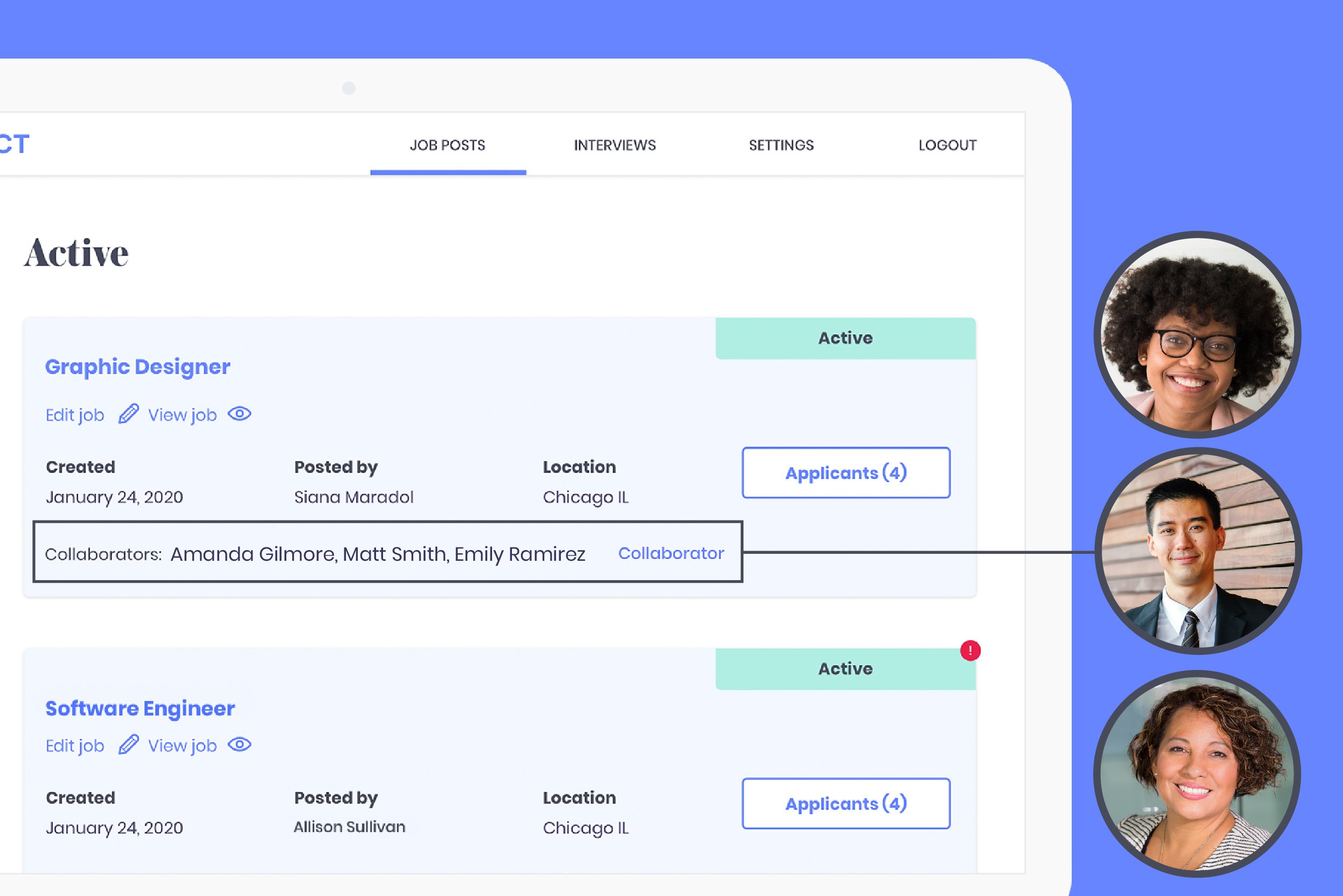At The Mom Project, we work harder so you and your team can work smarter, and we’re excited to introduce our latest platform feature: Collaborators.
With Collaborators, hiring as a team is even easier. You can invite colleagues to your account to post roles, review talent, schedule interviews, and hire your perfect fit - all together! Plus, your team can be as big as you like, there’s no maximum collaborators and it’s free.
How It Works:
- Log in to your Mom Project account.
- Navigate to “Settings” in the top right corner.
- Scroll towards the bottom of the page to the section labeled “Account Members”.
- Click on the plus sign next to the “Add member”.
- Fill out the information of the coworker you want to invite.
- Click “Send invitation”.
What happens next?
Your colleague will receive an email notifying them that they have been invited, so let them know to keep an eye on their inbox. That email provides instructions on how they can complete the registration. Once colleagues are added to your account, you can then add them to projects by clicking “Edit Collaborators” on the job in the platform. If you currently have multiple accounts at your organization, contact your Customer Success Manager for assistance in merging the accounts.
Have any questions? Email us at employers@themomproject.com, or reach out to your Mom Project contact.
Ready to collaborate? Log in now to get started.